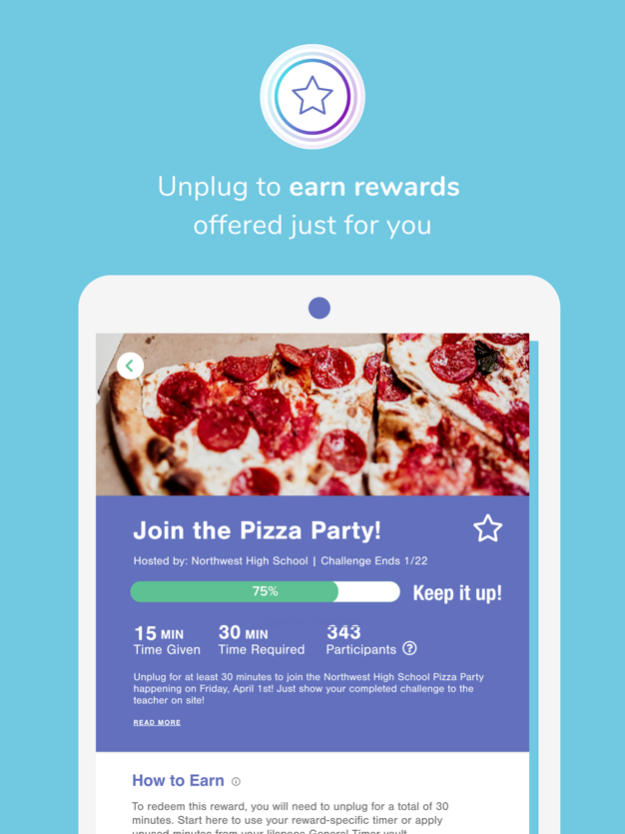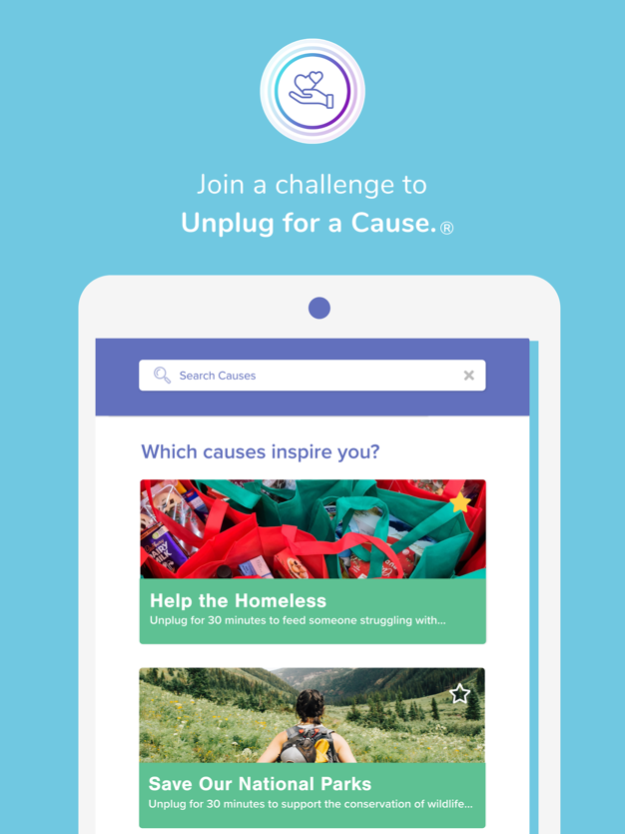Unplug for a Cause® Timer 3.0.7
Free Version
Publisher Description
The goal of Unplug-A-Thons is to help you improve your tech habits while supporting a cause you care about.
With just a few minutes of unplugging each day you will have the time to focus more on real life while giving back.
LIVE MINDFULLY
Use the lilspace app to build digital wellness breaks into your day and become more mindful about the role technology plays in your life.
Changing behavior takes intention, repetition and reflection. Our timer app gives you the chance to choose a screen-free activity, start the timer and reflect on how you feel afterwards.
UNPLUG FOR A CAUSE®
Participate in challenges or Unplug-A-Thons that raise dollars or in-kind donations for nonprofit organizations.
Examples of communities that use Unplug for a Cause® challenges:
Schools
Religious institutions
Recreation centers
Workplace or office
INSPIRE OTHERS
Invite friends and family members to support your efforts by sending texts or emails about your Unplug-A-Thon. With lilspace Unplug for a Cause® you can highlight digital wellness during any community event or celebration!
FEES and IN-APP DONATIONS
The lilspace app is free for participants.
There is a fee to set up an Unplug for a Cause® challenge.
Find pricing information https://www.getlilspace.com/unplugathon-learn-more
Go to challenger.getlilspace.com to create a challenge and/or access your Challenger Dashboard.
Supporters who make a donation will be directed to choose an amount and pay through a secure Pledge from (Pledgeling Foundation)
Mar 2, 2023
Version 3.0.7
What's New?
- Improved App UI/UX
- Optimized app performance
- Bug fixes
About Unplug for a Cause® Timer
Unplug for a Cause® Timer is a free app for iOS published in the Health & Nutrition list of apps, part of Home & Hobby.
The company that develops Unplug for a Cause® Timer is Lilspace LLC. The latest version released by its developer is 3.0.7.
To install Unplug for a Cause® Timer on your iOS device, just click the green Continue To App button above to start the installation process. The app is listed on our website since 2023-03-02 and was downloaded 0 times. We have already checked if the download link is safe, however for your own protection we recommend that you scan the downloaded app with your antivirus. Your antivirus may detect the Unplug for a Cause® Timer as malware if the download link is broken.
How to install Unplug for a Cause® Timer on your iOS device:
- Click on the Continue To App button on our website. This will redirect you to the App Store.
- Once the Unplug for a Cause® Timer is shown in the iTunes listing of your iOS device, you can start its download and installation. Tap on the GET button to the right of the app to start downloading it.
- If you are not logged-in the iOS appstore app, you'll be prompted for your your Apple ID and/or password.
- After Unplug for a Cause® Timer is downloaded, you'll see an INSTALL button to the right. Tap on it to start the actual installation of the iOS app.
- Once installation is finished you can tap on the OPEN button to start it. Its icon will also be added to your device home screen.